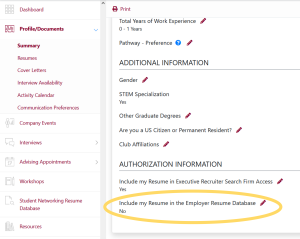The student profile should be filled out if you wish to be included in your class Resume Database. This database is ordered by companies who are looking for specific talent. By filling out your profile, prospective employers can better identify you and send you targeted email communication by searching on a variety of fields, including: industry experience, functional experience, geographic preference, work authorization, academic degrees, etc.
You may modify your profile at any point. We encourage you to keep it as accurate as possible. Remember, the more information you give in your profile, the more your resume will come up in employer searches.
-
-
Log into Career Central and click on Profile/ Documents, then click on Summary.
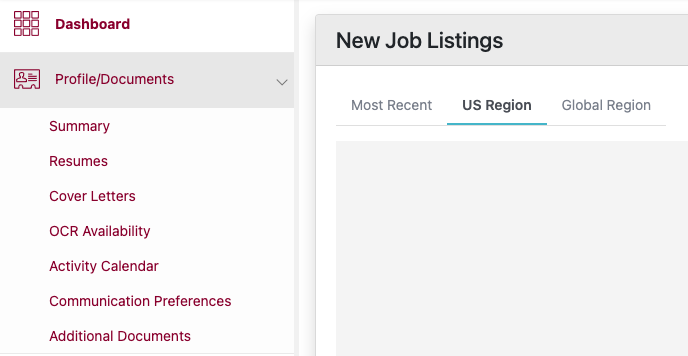
-
Scroll down to Detailed Profile and click Edit.
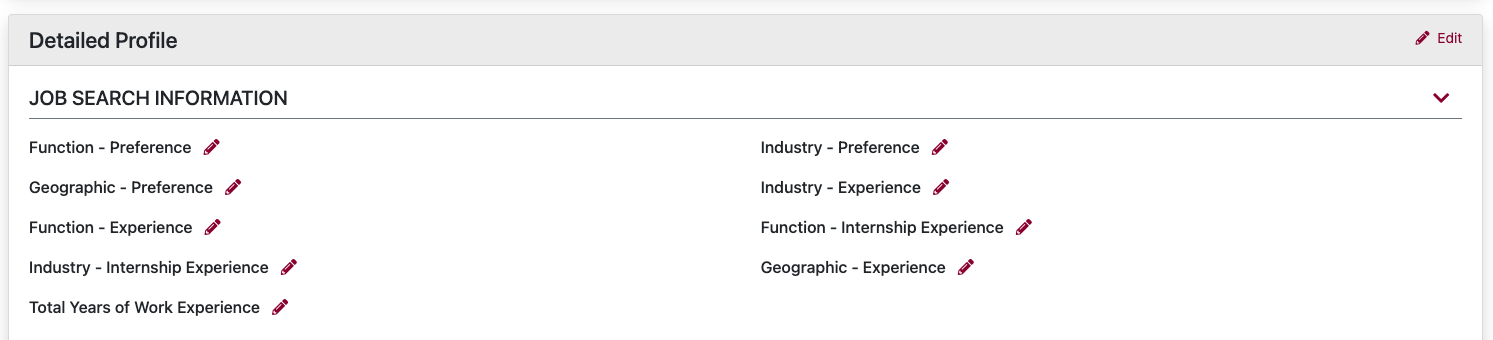
-
Select the appropriate boxes and then click Save at the bottom of the page.
- Note for continuing students: Please take a moment to review your Graduation Year and Employment Type are correct in the Job Search Information section of your profile. Those answers are not able to be edited by you as a student and they do drive the types of jobs you will have access to. If you find any discrepancies in your categorization, please reach out to Kerri Tierney.
-
Opt-Out Instructions
If you do not wish to be visible in the Employer Resume Database, you can opt-out under the AUTHORIZATION INFORMATION section of your profile.