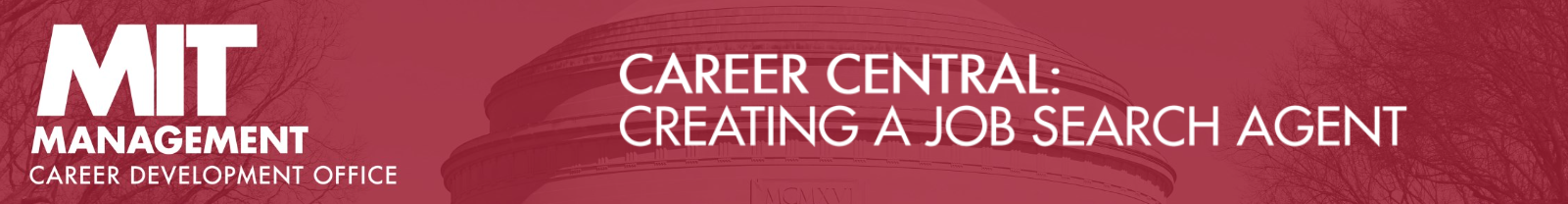
How Do I Create A Job Search Agent?
- Log into Career Central and from your Dashboard, click on Career Central Job Postings, then click CDO Reviewed Job Search
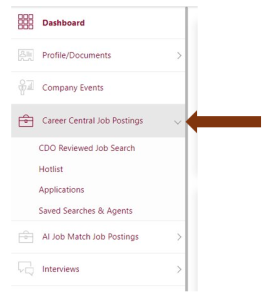
- You can then enter your search criteria in the designated search bars, click Search

- To save your search, click Save Search and give the search a name in the provided text box
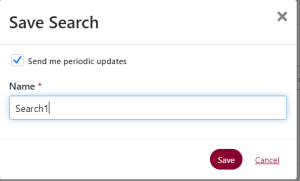
- You can also “Hotlist” or favorite your search by clicking the Hotlist star



