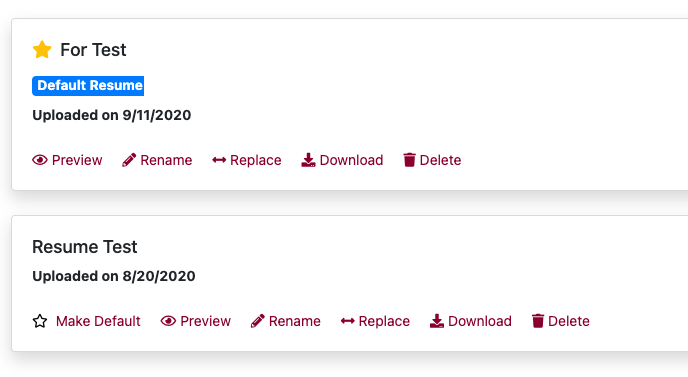You may upload up to 15 versions of your resume in Career Central to use to apply for job postings and on-campus interview opportunities in the system, but only one resume can be included in the resume database. The first resume you upload to the system will be considered your “default resume” and is the one viewable in the Resume Database that is purchased by employers (provided that you uploaded it by the resume deadline– if you did not, your default resume will appear in your resume list but it will not be included in the database).
-
Log into Career Central and click on Profile/Documents, then click on Resumes.
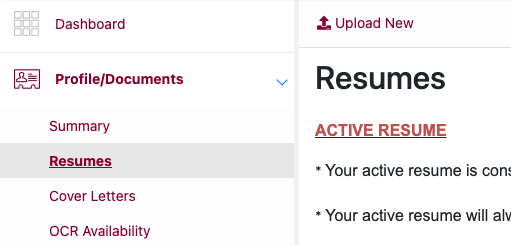
-
To upload a resume, click on Upload New Resume. To make a new resume, click on Build Resume.
-
Default resumes are noted by a yellow star icon. Click on the white star to change your Default Resume. Note: It will automatically rise to the top.