How Do I Search For Job Postings?
-
Log into Career Central and click on Job Postings, then click on Job Postings under the drop-down.
On the main search page, you can search for postings by job function, industry and job location, as well as keywords.
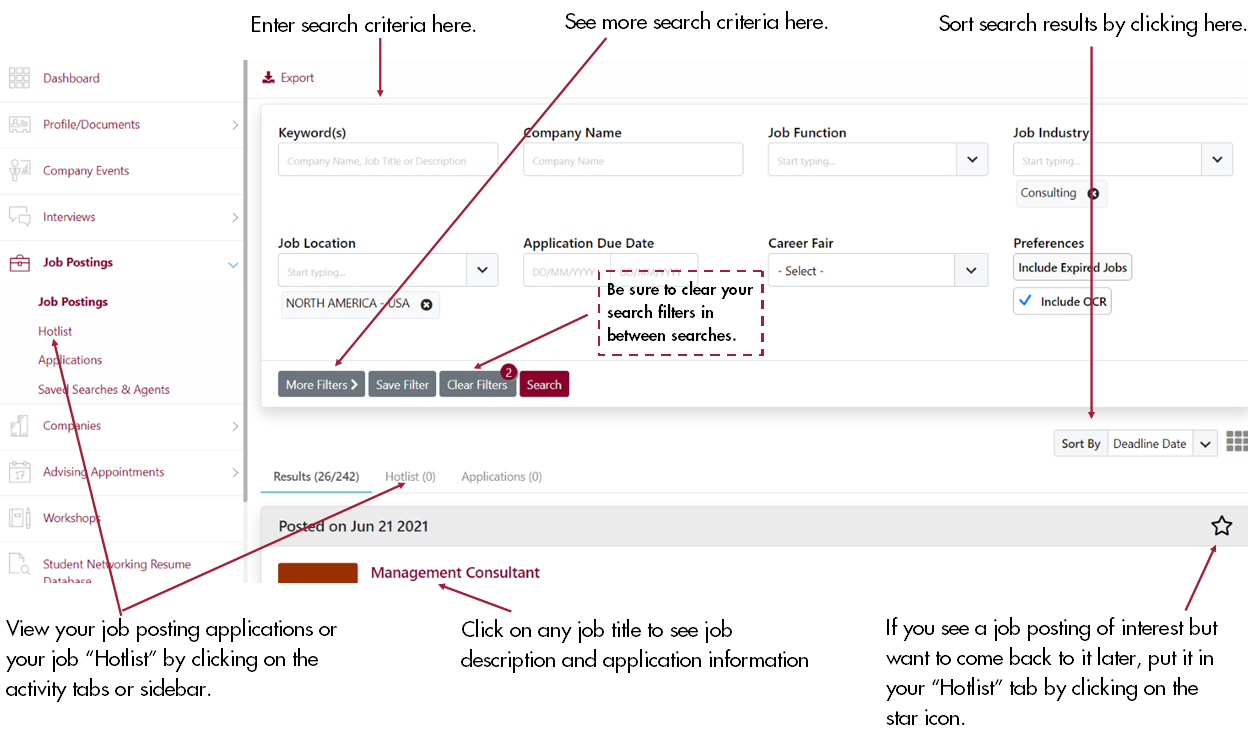
You can sort your search results using the “Sort By” menu and can save your search results and view your previously saved search results using the “Save Filter” and “Saved Searches & Agents” functions.
Click the job title to see the specifics, including work authorization, the job description and application information.
Tips On Searching For Job Opportunities
-
Keep your searches broad – don’t just search on one criteria. For example, instead of searching only on California, search on USA-West. Since employers enter their jobs differently (e.g., multi-national firms may not include EVERY location when they post their jobs), you’ll want to search on a variety of fields to assure you are seeing all the jobs that may match your interest.
Also, include “Other” in your searches by industry and/or function to consider additional opportunities.
If you are combining On-Campus Interviews and Job Postings in one view be aware that interviews remain active until the interview deadline passes and job postings stay active until the application deadline passes.
Important Information On Applying For Job Opportunities
-
Do not wait until the application due date to apply to a job posting of interest.
Employers who post on the job board accept applications on a rolling basis and will review applications as they come in. To maximize your chances of securing an interview, apply AS SOON AS you see a posting of interest.



