Learning about Companies (Company File & Company Notes in Career Central)
-
Log into Career Central and click on Companies, then click on Company File.
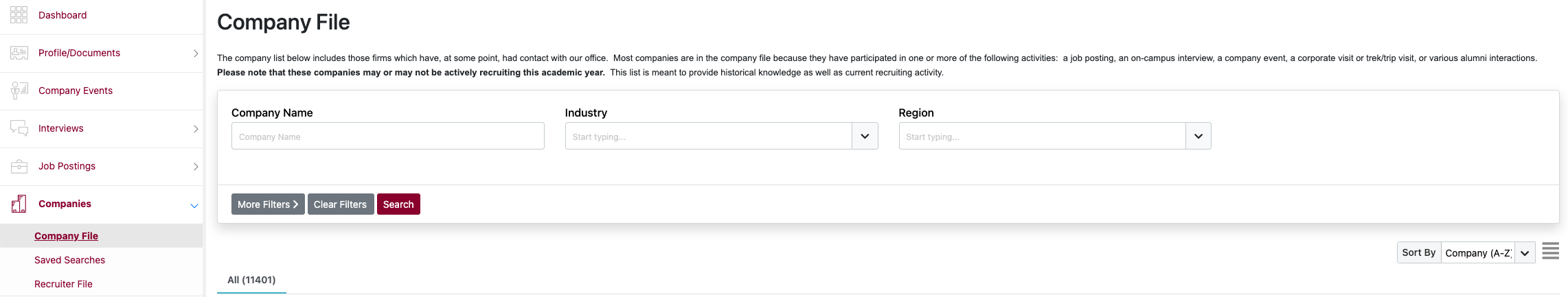
-
Search by company name, industry, region, and more (click on More Filters> to access additional fields).
-
Click on the company name to view the company contacts, company notes*, past roles, and more.
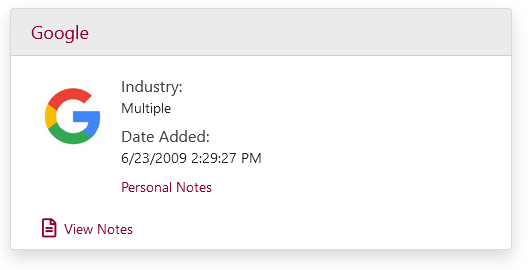
*Company Notes include recruiting details and updates that the employer has shared with the CDO. Click on View Notes to directly access the Company Notes.
Recruiting Contacts:
-
To search for recruiters, click on Companies, then click on Recruiter File.
-
Input your search criteria in the boxes at the top of the page*. Click on More Filters> to access additional fields.




