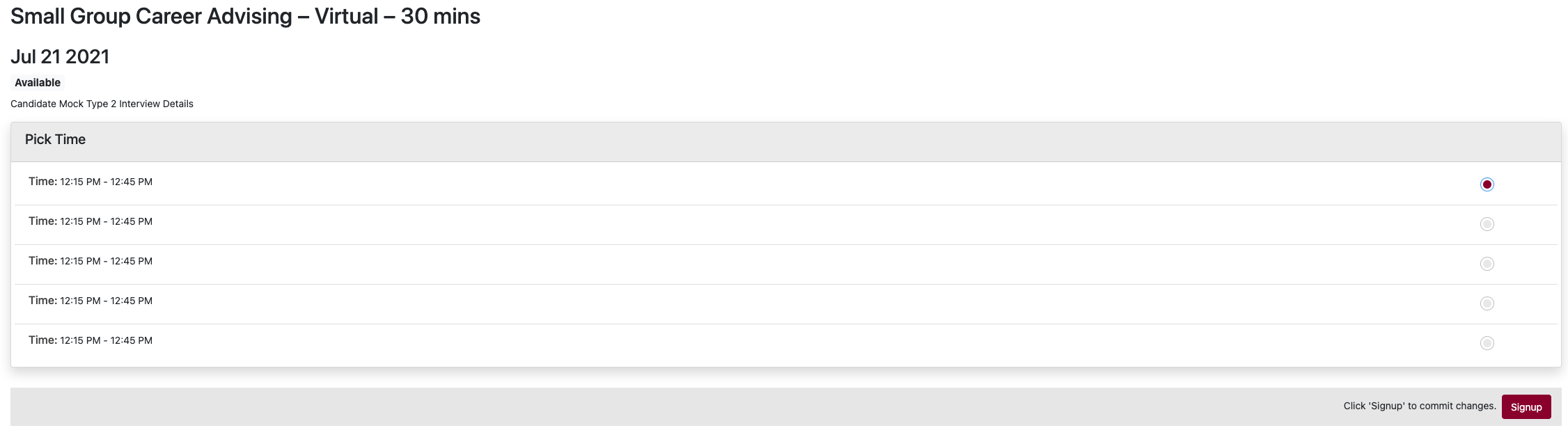Jump to: One-on-One Career Advising | Small Group Career Advising | How to Cancel a Career Advising Appointment
One-on-One Career Advising
-
Log into Career Central and click on Advising Appointments, then click on Advising Signups.
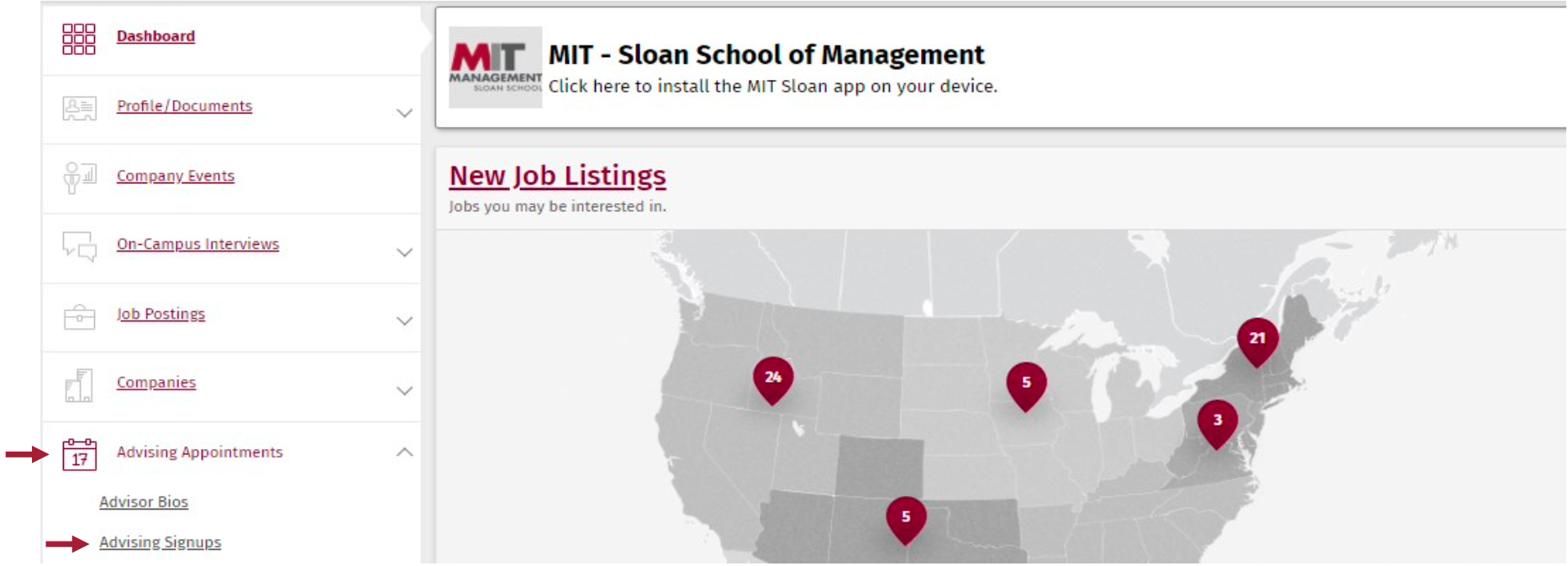
-
Click +Add Appointment to choose your Appointment Type and to view the Availability Calendar.
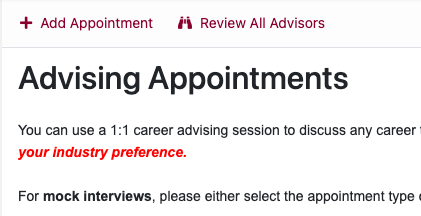
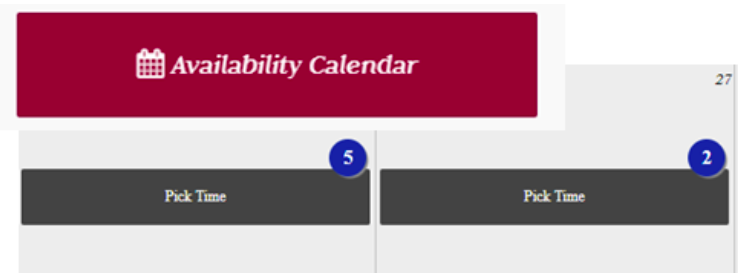
-
Click on your preferred date to select an appointment slot, and then click on a time.
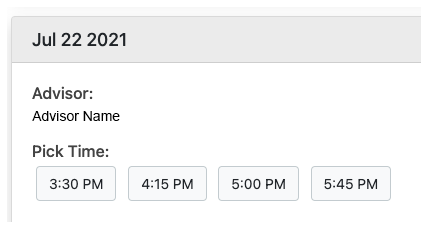
-
Enter your student comments and then click save to schedule your appointment.
Note: To cancel an appointment, click Advising Signups, find your appointment, and then click Cancel. If you are attempting to cancel an appointment less than 24 hours before your scheduled time, the cancel button will not appear and you’ll need to email your advisor to let them know.
Small Group Career Advising
-
Log into Career Central and click on Advising Appointments, then click on Small Group Advising.
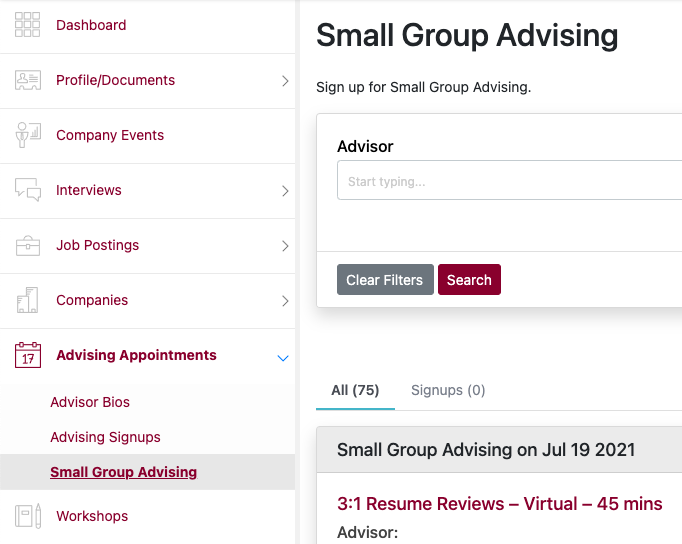
-
To sign up for an appointment, click Sign Up.
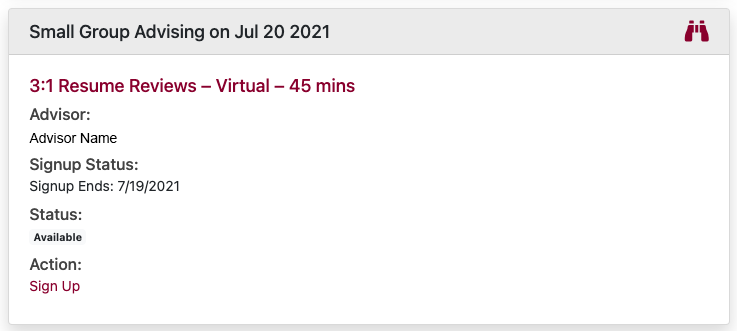
-
Select a timeslot and then click on the Signup button.